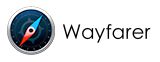Who is responsible for the project?
Wayfarer is written by Jacek Piszczek wayfarer [at] wayfarer icu.
Additional code by Harry Sintonen, including but not limited to updating our compiler suites, libnix, pthreads and NetStack which made the port possible.
Who else?
André Siegel for his fantastic Wayfarer logo artwork and the website design
jPV for the Odyssey Bookmarks/Sessions importer
icons8.com for the toolbar icons
What tech does Wayfarer use?
Wayfarer is a port of a modern late-2025 branch of Apple's WebKit. The WebKit integration and the browser application itself are written in Objective-C.
How can I support the project?
By donating to paypal.me/wayfarerbrowser
What are the hardware and software requirements of Wayfarer?
Wayfarer requires MorphOS 3.19 and at least 1GB of RAM. A 1.5GHz or faster CPU with Altivec highly recommended.
How to setup Wayfarer as default browser?
The configuration is very simple. Copy-paste the following lines:
SYS:Applications/Wayfarer/Wayfarer "%u"
WAYFARER
SHOW
SCREENTOFRONT
OPEN URL "%u"
OPEN URL "%u" NEWPAGE
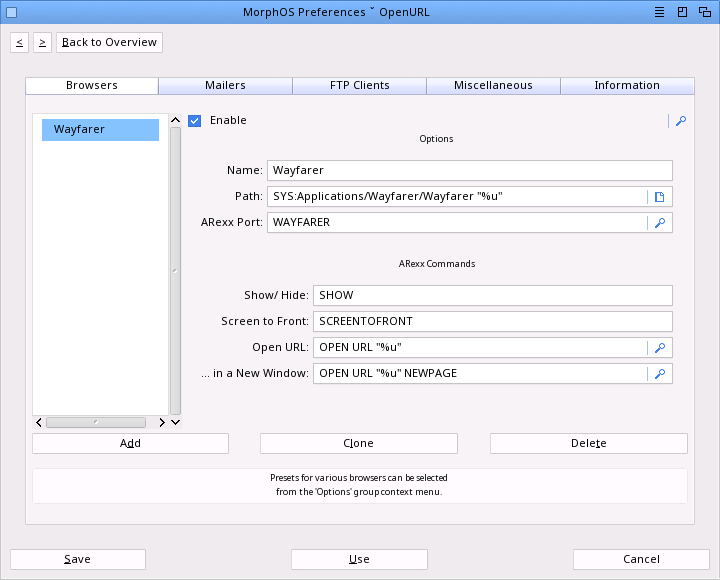
How to setup Magic Beacon notifications?
Open the Magic Beacon settings and add two new entries:
Description: Wayfarer WebNotification
Notification Type: Wayfarer.WebNotification
Message: %m
--
Description: Wayfarer Download
Notification Type: Wayfarer.TransferDone
Message: %m will contain the file name
--
Description: Wayfarer Download Error
Notification Type: Wayfarer.TransferFailed
Message: %m will contain the file name
Download notifications need to be enabled in the Download section of Wayfarer's settings.
![]()
How can I update the installation?
Please use the convenience Check for Updates... function from the main menu of Wayfarer. This will download and auto-update your installation automatically should a new update become available.
Alternatively, download the update manually, extract it and overwrite all the Wayfarer files with the ones from the archive. Your settings & caches are safe.
Wayfarer crashed. Should I send a bug report?
Absolutely! The bug reports offer tremendous help when looking for bugs and it is thanks to them that Wayfarer is becoming more stable with each release.
Why can't I have two instances of Wayfarer running at the same time?
Wayfarer needs exclusive access to local storage, caches and SQL databases.
Can I make the launcher appear on the MUI screen I've configured for Wayfarer?
Open a shell and typecopy ENVARC:MUI/WAYFARER.prefs ENVARC:MUI/WAYFLOAD.1.prefs
copy ENVARC:MUI/WAYFARER.prefs ENV:MUI/WAYFLOAD.1.prefs
Why does Youtube use so much CPU?
Youtube does a lot of refreshing of its contents. Try switching to another tab, that ought to reduce the CPU load.
Why doesn't audio work on website X
Website may either require specific spoofing (try Chrome), require Media Source support, require DASH support or for any many other reasons. When testing, see if it works on another device in Chrome, Safari or Firefox. Try tweaking the media-related settings. By default you will see a popup when a website tries to load an audio stream - that is a good indication that it is at least trying. You might want to tweak the invisible playback blocking and user gesture requirement on websites that load a stream but don't seem to start playing. If nothing works and if the stream isn't blocked outside of your country, you should post the link on morph.zone.
Why doesn't video work
There are a lot of different types of streams (direct links to vides, MediaSource, HLS, etc) and some may not yet be supported. Support for more stream types will be added in future releases.
Video stalls or is choppy
The stream is most likely too much for your CPU. Try reducing the quality, if the website allows it. Deblocking filter settings also have a big impact on video decoding performance, try setting it to Skip All Frames.
Why doesn't Spotify work?
Spotify requires DRM EME extensions like Widevine or Fairplay. While not technically impossible, the associated licensing / certification costs are prohibitive.
What to tweak/try if video doesn't work?
You can try the following steps. A page needs to be reloaded for those changes to be applied!
- Toggle Media Source support
- Toggle HLS support
- Toggle VP9 support
How do I play a Youtube Live stream?
Force Youtube into mobile mode by spoofing as Safari/iOS. Navigate to m.youtube.com (make sure the spoofing is set there too!). Enable Media Playback and HLS Streaming Support for m.youtube.com.
Do note that live streams should also work with Media Source setting enabled.
I cannot seek a Youtube video in Safari/iOS mode, what do I do to make it work?
Open the Settings menu and go to m.youtube.com > Settings for m.youtube.com. Enable Emulate Touch Events in the Browser section.
How do I play 720p/1080p streams on Youtube?
You need to use the desktop Youtube website and enable Media Playback and Media Source Playback.
Can I use the TV interface of Youtube?
Sure! Go to www.youtube.com, open Wayfarer's 'Settings menu and go into www.youtube.com's settings. Select spoofing as Amazon Fire Stick. Now navigate to www.youtube.com/tv. You should see the same interface Youtube TV apps use! This is the fastest experience with Wayfarer.
How can I install a User Script with a json extension?
Open User Scripts and hit Import. Select the JSON file. A reload of affected pages is usually required.
How can I update a User Script with a json extension?
Remove the imported script from settings and import it again.
How can I use a VPN for geo-blocked websites?
There is no VPN support on MorphOS, but if you have another local machine that can run the VPN, it should be easy to proxy the connection to
Wayfarer. In order to run the proxy you need to have a SSH server set up on the machine running VPN. Run the following command on the machine
running VPN:
ssh -ND "*:8080" localhost
This will open up a socks proxy on port 8080 on that machine. All you need to do now is to setup a proxy in Wayfarer's Network settings:
Proxy URL: socks5h://ip_address:8080
Do note that you could also run the SSH command locally on MorphOS, connecting to a remote machine, but this setup appears to yield better networking performance.
Something does not work. What to do?
Please post on morph.zone.